Command Line Interface
Finding the CLI
Cute exporter has a command line interface you can use to further automate your pipeline.
To find the location of the CLI
Windows
Navigate to the CuteExporter folder on disk. The cli is cute_cli.exe inside the tools folder.
MacOS.
Find the CuteExporter.app on your computer, right click and select Show Package Contents the cli should me in the MacOS folder and is named cute_cli
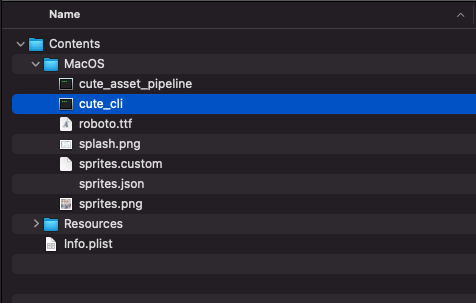
Using the CLI
A basic export can be do with cute_cli.exe export <projectFile> or cute_cli export <projectFile> on MacOS. This export will use the options and settings from your project. Same as pressing the Export button in the GUI.
Using with another tool
If you want to export your assets then run your game you can do something like: cute_cli.exe export <projectFile> && build_and_run_game_command. Because Cute Exporter should be caching its data re-exports of assets should be fast enough that you can run a re-export before every rebuild of your game.